AWS Route 53 Health Checks are a feature of Amazon Web Services Route 53 service. It allows us to monitor the health and performance of our website, web servers, and other services that are available on the internet for the public. It continuously checks the availability and responsiveness of our resources and if something goes wrong, such as a server going down or a website being unresponsive Route 53 health check detects it and notifies the right developer so that action can be taken.
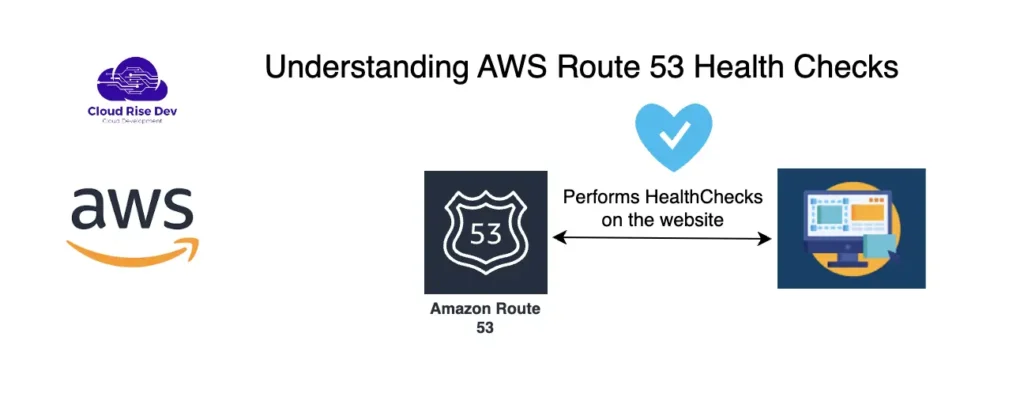
Features of Route 53 Health Checks
1) Modifiable Health Checks: We can modify the health check to the state that we consider a “healthy” response. For example: we consider a web server healthy if it returns a 200 OK within a few seconds but another health check is considered healthy if it returns a 200 OK within a minute.
2) Alerts and Actions: We can configure Route 53 to take actions if the health check fails. These actions include sending notifications, rerouting traffic to a healthy endpoint, or both based on our requirements and they help us minimize the downtime.
3) Integration with other AWS Services: We can integrate Route 53 health check with other AWS services for different use cases. For example, it can trigger cloudwatch alarms or work with AWS Auto Scaling to manage resources based on demand and their health status.
4) Global Health Checks: Route 53 can perform health checks from multiple locations worldwide using AWS Global infrastructure. This helps us determine the availability and performance of the website for users all around the world
Types of Route 53 health checks
- HTTP/HTTPS Health Checks
- TCP Health Checks
- HTTPS with SSL Client Certificate Health Checks
- Calculated Health Checks
- CloudWatch Alarm Health Checks
HTTP/HTTPS Health Checks
These health checks monitor the availability and responsiveness of the website or web servers accessible over HTTP/HTTPS. Route 53 sends a request to our URL and expects a successful response within the defined timeframe to consider the endpoint healthy. It can also check the response body if it contains the expected response or not, which helps us to ensure that the web server is up and returning the expected response.
TCP Health Checks
TCP health checks are designed to check the availability of services that are not web-based such as databases, and email servers, by establishing a TCP connection. If the TCP connection is established to the specified port and IP address the health check is considered okay. It is useful for services that don’t use HTTP or HTTPS.
HTTPS with SSL Client Certificate Health Checks
These health checks are similar to HTTPS health checks but include an additional layer of security by using the client certificate. In this health check SSL client certificate is presented to authenticate with the endpoint. This type of health check is used for services that require mutual TLS authentication, it ensures that the identity of both the client and the server is verified.
Calculated Health Checks
Calculated health checks allow us to combine multiple health checks using rules to check the overall health status. This is useful for complex applications with different components.
CloudWatch Alarm Health Checks
These health checks are basically designed to use CloudWatch Alarms. We use different metrics of Cloudwatch as the criteria for the health checks, if the alarm is in the OK state the health check is passed.